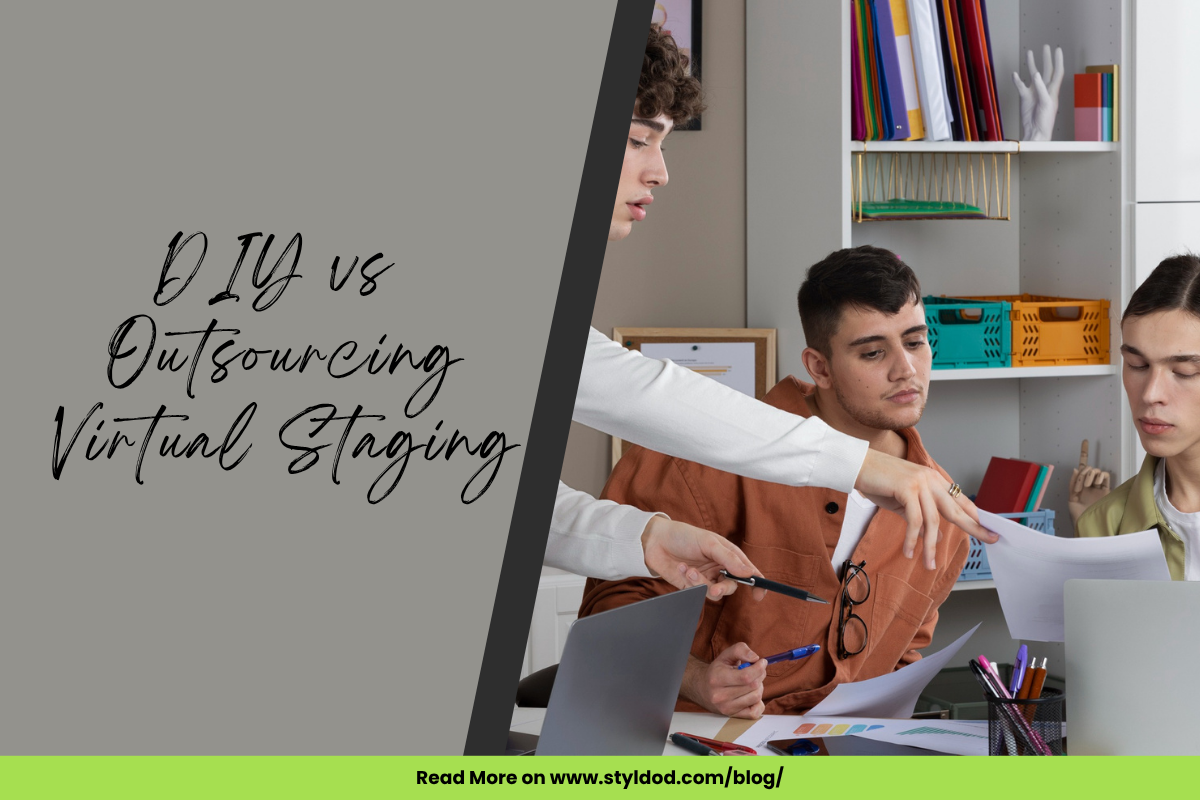Shital Gohil
Shital Gohil, Co-Founder and Chief Operating Officer at Styldod, is the creative force behind the company's products and services. A graduate of CEPT and NID, she brings over 15 years of experience in interior design, including leading design at Mahindra Odyssea. Since Styldod's inception, she has played a pivotal role in overseeing daily operations, partnerships, customer success, and marketing. Her innovative thinking and dedication ensure that Styldod consistently delivers high-quality experiences to its customers.
If you’re planning to showcase a property online, virtual staging can make all the difference in how buyers see it. The big question is whether you should handle the staging yourself with DIY tools or hire professionals to do it for you. Both options have their own benefits and challenges, and the right choice depends on your budget, time, and how polished you want the results to look. In this article, we’ll walk you through the differences so you can decide which approach works best for your needs.
What is Virtual Staging?
Virtual staging helps you show off a property by digitally adding furniture and decor to real photos. Instead of physically setting up a space, you use software to make empty rooms look lived-in and inviting. It’s a smart way to help buyers imagine the potential of a home, especially when they’re browsing online. Compared to traditional staging, it’s faster, cheaper, and easier to update whenever needed.
What is DIY Virtual Staging?
DIY virtual staging puts the power in your hands. Instead of hiring a professional, you use easy-to-access software or apps to design your own staged photos. With just a few clicks, you can drag and drop furniture, change wall colors, or experiment with different layouts. It’s a great option if you’re looking to save money, work on your own schedule, and have full control over how a property is presented online.
Pros
- Saves Money: You do not have to spend much. Most tools are affordable and work well even on a small budget.
- You are the Designer: You get to pick every detail, from the furniture style to how the room is laid out.
- Make Changes Anytime: If something does not look right, you can fix it instantly without waiting on anyone else.
Cons
- Might not Look Realistic: Without a design background, it is easy to end up with images that look off or feel fake. This can put buyers off.
- Takes up Your Time: Learning the tool and staging each room properly can eat into your schedule, especially if you are also managing leads or clients.
- Hard to Scale: If you are handling several listings, doing it all yourself can slow things down and stretch your workload too thin.
Tools for DIY Virtual Staging
If you're looking to stage your property photos without hiring a designer, these easy-to-use tools can help you do it yourself and still get professional-looking results. Whether you're posting on Instagram, Facebook, or a listing site, here are some platforms that make virtual staging simple, fast, and shareable.
1. Canva Smartmockups
Canva isn’t just for social media or posters. Its Smartmockups feature lets you place your room photos into realistic templates and add design elements on top. While it's not made specifically for virtual staging, it can be a good starting point if you want something quick and user-friendly. You’ll find drag-and-drop tools, templates, and the option to add shadows and light for a more natural feel.
2. VisualStager
VisualStager is designed for virtual home staging and runs entirely in your browser. You upload a photo of your room, remove existing furniture with its erase tool, and then place new furniture from a built-in catalog. It’s pay-per-use, so you don't need a subscription. You can stage a room in about 10 to 15 minutes and download the results instantly.
3. Homestyler
Homestyler is a great mobile app if you're staging on the go. You can drag furniture and accessories into your photo, see how it all looks in 3D, and save the final image for your social channels. It’s free, easy to use, and great for giving buyers a visual preview of the space.
4. Cedreo
Cedreo is mostly used by home builders and interior designers, but it’s beginner-friendly too. You can create room layouts, furnish them, and produce photorealistic renderings without much technical knowledge. It’s ideal if you’re planning to stage multiple rooms and want something more detailed than a basic editor.
5. Collov AI
Collov AI combines virtual staging and interior design features. You can remove existing furniture from your room photo and stage it with new decor based on styles like modern, Scandinavian, or traditional. It lets you personalize the design without being too technical. The interface is simple, and the final output looks polished enough to use in listings or social media. It's perfect for people who want stylish designs without a steep learning curve.
What is Outsourcing Virtual Staging?
Outsourcing virtual staging means handing over your property photos to a professional team that adds realistic digital furniture and decor to empty or outdated spaces. It’s a smart way to make your listings look polished and inviting without physically staging a home. Whether you're a real estate agent, homeowner, or interior designer, this approach helps you present properties in the best possible light.
Why People Choose It
- Top-notch Visuals: Skilled designers create stunning, photorealistic images that grab attention and make listings stand out.
- Fast Delivery: Most projects are done within 24 to 48 hours, so you can keep things moving without getting stuck on staging tasks.
- Easy to Scale: Whether you have one property or fifty, outsourcing helps you manage them all with consistent quality.
- Tailored Design: The staging is done with your target audience in mind, helping buyers picture themselves in the space.
Things to Consider
- More Expensive per Image: You’ll pay more upfront compared to DIY tools, but you're also paying for expertise and quality.
- Occasional Delays: While delivery is usually fast, revisions or high workloads may cause slight delays, especially during peak periods.
Comparison Between DIY & Outsourcing Virtual Staging
| Feature / Aspect |
DIY Virtual Staging |
Outsourced Virtual Staging |
| Who Does the Work |
You or someone on your team uses a virtual staging app or software. |
A professional design team handles the staging based on your instructions. |
| Design Quality |
Depends on your own skills and the software used. Some tools offer basic templates, but results can look unrealistic if not done carefully. |
Usually looks highly realistic. Designers are trained to make furniture placement, lighting, and style match the space properly. |
| Time Investment |
Can take several hours per image if you are not familiar with the tool. You’ll also need time to learn how the software works. |
Very little time needed from your side. You submit the photos and staging preferences, and the final images are delivered in 24 to 48 hours in most cases. |
| Cost |
Often cheaper upfront. Many tools charge a monthly or one-time fee. Suitable for small projects or tight budgets. |
Costs more per image, but pricing usually includes design expertise, revisions, and support. |
| Control Over the Design |
You have complete control. You decide the style, layout, furniture pieces, and colours. |
You can share your preferences, but the final output is created by the service team. Some platforms allow revision requests if you’re not satisfied. |
| Learning Curve |
Can be steep if you’re not used to design software. It may take a few tries to get the staging to look realistic. |
No learning curve. The service provider already has the tools and experience. You focus only on giving input and reviewing the final result. |
| Scalability |
Managing many listings at once can be tough, especially if you’re the only one doing it. |
Easy to scale. Professional teams can handle bulk image staging with consistent quality. |
| Software or Tool Requirement |
You need to subscribe to a tool or software like VisualStager, BoxBrownie DIY, or other apps. Some may work in-browser, others require installation. |
No need to use any software yourself. The service provider handles everything from design to editing. |
| Turnaround Time |
Varies. If you're fast or only doing one image, it might be quick. Otherwise, it can take several hours or days depending on your availability. |
Typically 24 to 48 hours. Some companies offer express delivery for urgent projects. |
| Professional Touch |
May lack a professional finish if you're new to staging or don’t have an eye for design. |
Delivered by experienced designers. Furniture placement, styling, and lighting are handled more accurately. |
| Support and Revisions |
No professional support. You troubleshoot issues or errors yourself. |
Most services include support and allow one or more rounds of revisions to meet client expectations. |
| Best For |
Ideal for small property managers, independent agents, or home sellers who want to experiment or reduce costs. |
Suitable for agencies, brokers, or busy professionals who want high-quality visuals without doing the work themselves. |
Closing Thoughts
Both DIY and outsourced virtual staging have their place, and the right choice really depends on what you’re working with. If you're tight on budget, have a bit of time, and enjoy the creative part, DIY tools can do the job. But if you want high-quality results without spending hours learning software, outsourcing is worth it. Either way, good staging helps your property leave a stronger impression.
Frequently Asked Questions (FAQs)
1. What is virtual staging?
Virtual staging means digitally adding furniture and decor to photos of empty rooms. It's done using software or professional services and helps your property look more inviting to buyers. It’s a much cheaper option than physical staging and helps your listing stand out online.
2. Is DIY virtual staging worth it?
If you’re good with design tools and have a decent sense of interiors, DIY can work. But results vary. Sometimes it looks unrealistic, which can turn buyers off. It's cheaper, but quality depends on your skill.
3. Why outsource virtual staging instead of doing it yourself?
When you outsource, professionals handle everything. They know how to design for buyers, fix lighting, and make images look real. It saves you time and gives a polished finish that helps your listing shine.
4. What’s the cost difference between DIY and outsourcing?
DIY tools usually come with lower one-time or monthly fees. Outsourcing costs more per image but includes expert touch and better quality. DIY saves money upfront, but pro staging often gets better results and faster sales.
5. Should real estate agents go with DIY or outsourcing?
If you're short on time or handling multiple listings, outsourcing is the smarter choice. DIY fits agents who are hands-on and working with tight budgets. Most busy agents prefer outsourcing for consistency and better buyer response