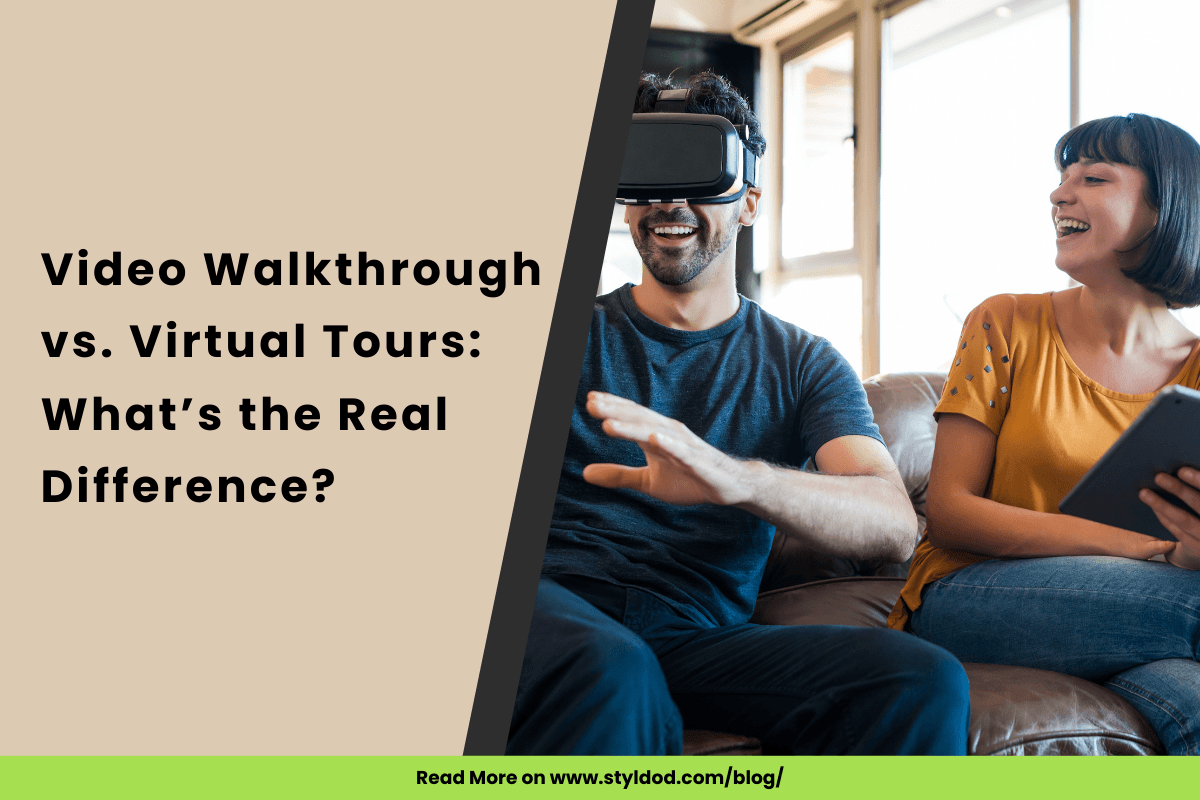Virtual tours have become a must-have tool in real estate marketing. They help real estate agents showcase homes online in a way that feels real and interactive. With more buyers starting their search online, virtual tours give listings a strong edge by offering a detailed view of the space, without needing a physical visit.
There are different types of virtual tours used in real estate, but the most popular are 360 virtual tours and 3D virtual tours. A 360 virtual tour for real estate lets buyers look around each room in every direction, using panoramic images stitched together. A 3D virtual tour, on the other hand, offers a more immersive, walk-through experience that mimics moving through the home.
In this blog, we’ll explore how to create 360 virtual tours for your listings, what you need to get started, and why a real estate virtual tour software is a smart investment for every real estate agent.
What Is a 360 Virtual Tour?
A virtual 360 tour for real estate lets buyers view a home online using a series of connected panoramic photos. They can click and drag to look around each room in every direction, just like standing inside the space. Unlike a video or slideshow, 360 tours give viewers control over how they explore the listing. These tours help real estate agents present listings more interactively, keeping buyers engaged and giving them a better feel of the home's layout before visiting in person.
How To Make A 360 Virtual Tour For Real Estate Listings?
Creating a virtual tour 360 real estate tour may sound technical, but with the right prep and tools, it’s easier than you think. Here are the key steps real estate agents can follow to make high-quality, engaging 360 tours for their listings:
1. Choose Your Equipment and Software
To get started, you’ll need the right tools:
- A 360-degree camera like Ricoh Theta, Insta360, or GoPro Max
- A tripod for stability
- Virtual tour software such as Kuula, CloudPano, or Matterport
These tools will help you take clean, wide-angle shots and turn them into an interactive tour.
2. Plan the Tour
Before you start shooting, clean and organize the space. Declutter each room, remove personal items, and consider light staging like fresh pillows or simple decor. This makes the home look more inviting and professional in the final tour.
3. Minimize In-Person Showings
Set your camera at eye level (around 5 feet) using the tripod. Move through each room and take clear 360-degree images. Be sure to include key areas like the kitchen, living room, bedrooms, bathrooms, and any unique features.
4. Upload the Pictures to a Hosting Platform
Once you’ve captured all your images, upload them to your chosen virtual tour platform (like Kuula or CloudPano). These platforms store your photos and help you organize them into a full walkthrough experience.
5. Create the Virtual Tour Within the Editing Program
Using the platform’s tools, connect your 360 images room-by-room. Add navigation points, floor plans (if needed), and label key features. Some programs even let you include audio notes or pop-up info for extra detail.
6. Upload and Market the Virtual Tour Across Multiple Platforms
Once the tour is ready, publish it on your listing website, MLS, and social media channels. You can also email it to interested buyers or embed it into digital flyers. The more places it’s shared, the more attention your listing will get.
Benefits of 360 Virtual Tours for Real Estate
360 virtual tours have become an essential marketing tool for real estate agents. They allow listings to stand out, connect better with buyers, and speed up the sales process. Here are some of the top benefits:
1. Increased User Engagement
Buyers spend more time exploring listings that include 360 tours. These interactive experiences keep viewers engaged longer than static photos or videos, giving them more reasons to stay interested in the home.
2. Comprehensive Exploration
A 360 virtual tour allows buyers to move through a home at their own pace, viewing every room from all angles. This level of detail helps them understand the layout and flow of the space without needing to visit in person.
3. Accessibility and Convenience
Buyers can view a 360 tour from any device, at any time. Whether they’re in another city or just browsing after hours, they can explore the listing without needing to schedule a showing.
4. Increased Customer Confidence
When buyers can explore a listing thoroughly online, they feel more informed and confident about what they’re seeing. This often leads to fewer surprises later and stronger interest in making an offer.
5. Increased Visibility and Reach
Listings with 360 tours get more clicks and shares across platforms. These tours are more likely to be noticed on social media, listing sites, and emails, helping your listing reach a wider audience.
6. Reduced Time and Effort
By giving buyers, the chance to explore a home virtually, you reduce the number of in-person showings that don’t lead anywhere. This saves time for both agents and sellers, while still attracting serious leads.
Want to increase engagement on your listings?
What to Include to Make Your 360 Virtual Tour for Real Estate Engaging
A great 360 virtual tour should do more than just show a home; it should make buyers feel like they’re really there. Here are four important elements to include to keep your virtual tour effective and engaging:
1. Realistic, High-Resolution 360° Images
Clear, high-quality images help buyers focus on the home without distractions. Use a good 360-degree camera and make sure the lighting is balanced in every room. Blurry or low-resolution photos can make your listing look unprofessional.
2. Clutter-Free, Well-Staged Spaces
Keep each room clean, simple, and styled for the camera. Remove personal items and unnecessary objects, and use real or virtual staging if needed to show the home at its best. Clutter-free shots help buyers focus on the space, not the mess.
3. User-Friendly Navigation and Interactive Features
Make it easy for viewers to explore your tour. Add clickable hotspots, room labels, and directional arrows to guide users from one space to the next. Interactive features like floor plans or info pop-ups can also add value and improve the experience.
4. Optimized Load Times
Slow-loading tours can frustrate users and drive them away. Compress images without losing quality and choose a hosting platform that delivers fast performance on all devices, including mobile. A smooth virtual tour keeps buyers engaged longer.
real estate 360 virtual tour are changing how real estate agents market their listings. They help buyers explore homes with ease, boost engagement, and reduce the need for unnecessary showings. By using the right tools, capturing clean and well-staged spaces, and making your tours easy to navigate, you can create a lasting impression on potential buyers.
Whether you're looking to save time, reach a wider audience, or give your listings a modern edge, 360 virtual tours are a smart investment. And with Styldod’s expert services, creating professional, high-quality virtual tours is easier than ever.